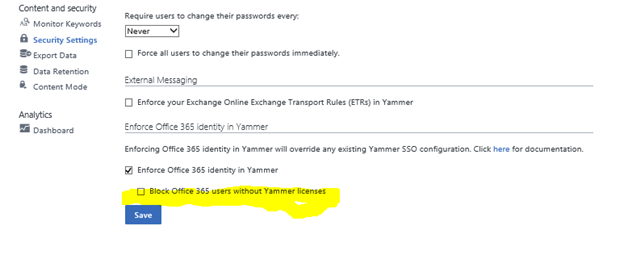Office 365 sign-in for Yammer
Use your Office 365 credentials to sign in to Yammer
Go to your office 365 admin center https://portal.office.com/AdminPortal/Home#/homepage
Then choose SharePoint

This is the situation now before enabling the yammer.com feature there is now office 365 log in
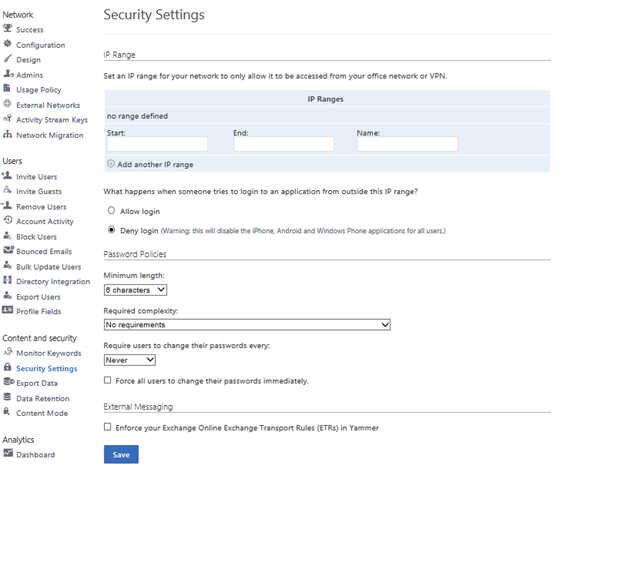
SharePoint admin center
And check the Use Yammer.com
Service radio button
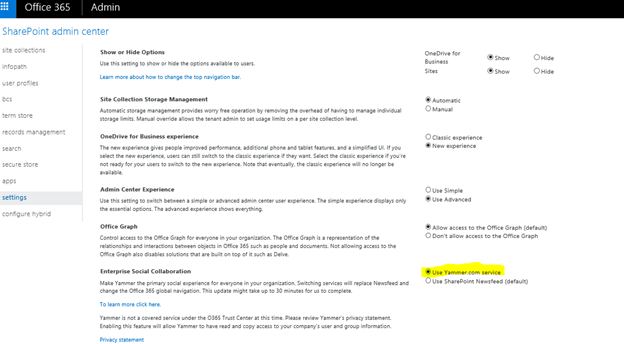
Now you can go to yammer website
https://www.yammer.com/companyname.com/#/home
change the company name with your domain name
And then go to network Admin

Now the option is there
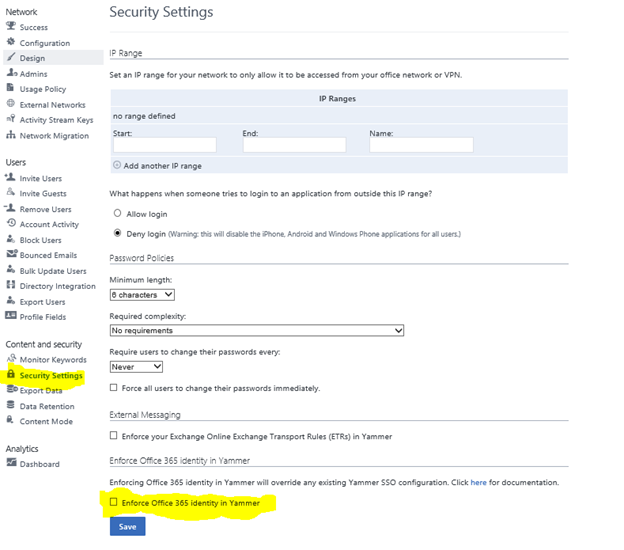
Check the enforce office 365 identity in yammer
Make sure to notify users cause all users will be logged out and they will have to re login again using the office 365 account

After you accept you will have a new option for blocking users how don’t have yammer license